 Basics
Basics
Pixel-controlled LED can take every light project to a whole new level. Through this tour, you will learn the basics of pixel-controlled LED lighting. This technology allows you to create much more dynamic and expressive lighting experience compared to static or color-changing LED lighting solutions.
Note: Please turn on your audio for the full experience.
Static
Color-changing LED lighting can only change the color of the whole LED product.
These are the traditional LED strips available on the consumer market. They have limited creative applications and often come with little variety in options.
Addressable
Addressable LED lighting allows control of every single LED (also known as a pixel).
Together with some creativity, addressable LED lighting creates endless possibilities to make smooth animating or moving effects. Lighting designers are increasingly discovering these new ways to control light that brings their designs alive.
vs
"Pixel-controlled LED opens up a new world in lighting solutions"
Select an effect above and see the differences
Adam tower
Project name
Amsterdam Tower
Client
Amsterdam Tower & MADAM Restaurant
Location
Amsterdam
Art-Net software
MADRIX
DiGidot partners
OneEightyOne
Lighting designer
Tank | Tommy Kleerekoper & Sanne Schenk
Engineering
OneEightyOne
Hardware used
8x DiGidot C4 Extended
Turkish Airlines Lounges
Project name
Turkish Airlines Lounges
Client
Turkish Airlines
Location
Istanbul Airport, Turkey
Art-Net software
1x MADRIX Maximum
2x MADRIX Professional
DiGidot partners
LEDFlex Limited
Lighting designer
Cinimod Studio / Softroom
Engineering
LEDFlex Limited
Hardware used
23x DiGidot PxLNet Node
200x PxLNet Transceiver
35x DiGidot C4 Live 4
MSC cruises
Project name
MSC Cruises
Client
The department
Location
Bahamas
Art-Net software
Resolume
DiGidot partners
OneEightyOne
Lighting designer
The department UK
Engineering
OneEightyOne
Hardware used
39x DiGidot Live 8
What hardware is required for pixel-controlled lighting?
To start with your pixel-controlled LED project you need special hardware that fits your project best.
We will walk through all of the hardware that is required for pixel-controlled solutions.
Pixel modules
Pixel modules are the perfect solution for creating complex and creative projects that are also suitable to display graphical content on large scale.
Features:
- High brightness output
- Customizable for your project requirements
- High IP rating options for waterproof applications
Pixel strips/tapes
Pixel strips can be found in a huge variety. Most pixel strips have a self-adhesive backing for easy installation and you can even find them IP rated and encapsulated in diffused material to create very smooth light effects.
Features:
- Cuttable to size, every pixel or segment can be cut to fit the product to any desired length.
- Flexibility of the product allows for lots of freedom to install it in any shape.
- The small dimensions of LED strips allow them to be installed almost anywhere.
LED Linear
A LED Linear is use for accent lighting for indoor and outdoor. It is mainly used in contemporary architectural lighting to illuminate public buildings, interior walls and landscape lighting.
Features:
- To create accent with lighting.
- Available for in- and outdoor applications.
Choosing a pixel-controlled LED product
Nowadays you can find a huge variety of pixel-controlled LED products on the market. Every type of pixel-controlled LED product has its own purpose. We have selected the most common products.
Click over the products to find out more about them.
A Pixel controller
The next thing you need is a pixel controller that can send or convert data to control your pixel products. The DiGidot C4 is an advanced pixel controller suitable for almost any application.
In the next few steps, we will show you what a pixel-controlled setup looks like.
Note: This next part contains audio so please make sure you have your sound on.
DiGidot C4 Live Controller
DiGidot C4 Extended
PxLNet products (optional)
Power supply
Selecting the right LED product for your project
It is important to choose your LED product wisely and we recommend checking a few requirements for your project upfront.
An important part of a LED product is the IC (Integrated Circuit). An IC is a chip on the LED strips that reads the SPI signals and controls the LEDs. We will walk you through some options that can help you to select the right IC/SPI protocol and therefore the most suited LED product for your project.
RGB or RGBW
RGB is short for Red, Green, Blue. RGB LEDs are the most common LEDs with which you can create a huge variety of colors such as orange, yellow, purple, or cyan. Combining all RGB colors together will generate white light.
If you want to have a more perfect white and also control the color temperature (cold or warm), a separate white LED can be added to the RGB LEDs. These types of LEDs are called RGBW.
Pros of RGBW
- There are various RGBW LEDs available such as cool, natural, or warm white. This makes them suitable for many applications.
- Because a dedicated white LED is available it is much easier to create true white light compared to RGB.
- Softer pastel colors can be generated which cannot be made with RGB products.
Cons of RGBW
- RGBW uses four control channels instead of three per LED. Therefore, more controls are required.
- Costs of RGBW systems are generally higher.
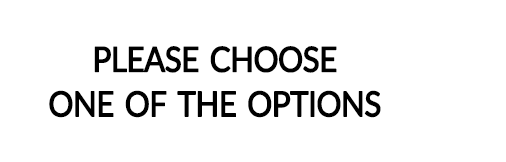
Warm White
Move the slider to see the differences in white color temperatures
LED segments
An LED segment contains one or multiple LEDs together with an IC. Having more LEDs per segment can be efficient because you need fewer control channels to control your setup.
Here are a few standard examples of various segment sizes:
1 segment
- 1 pixel = 1 LED
- 5 or 12 volts
- Voltage drop requires very frequent power re-injection
- Detailed effects and smoother effects because of higher resolution
3 segments
- 1 pixel = 3 LEDs
- 12 volts
- Less voltage drop than 5 volt
6 segments
- 1 pixel = 6/7 LEDs
- 24 volts
- Less voltage drop than 12 volts
- Suitable for larger-scale projects
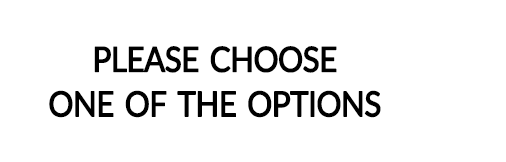
The perfect dimming curve
To create smoother transitions on your LED product, you can use dimming.
There are two major dimming resolutions:
8 bit dimming
- 256 steps dimming
- Most common use
- Supported by most pixel control software
- More cost-effective
- Suitable for most projects
16 bit dimming
- 65536 steps dimming
- Not supported by most pixel control software, but the DiGidot controllers can convert 8 bit to 16 bit for better dimming curve.
- Requires twice as many control channels and therefore hardware. Every pixel uses two control channels instead of one.
- Smoother and more accurate dimming, especially at low light levels.
- Higher system costs.
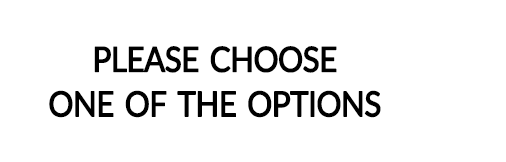
The infrastructure of the LED products
If you know where to place your LED product, you have to check the ideal way of connecting it. Do you need long lengths or multiple short lengths?
Data types
There are two major types of IC/SPI protocols; Data only or Data/Clock.
Data only IC- Uses one output port which means you can connect 4 runs of up to 500 LEDs on a DiGidot C4
- Uses two output ports which means you can connect 2 runs of up to 1000 LEDs on a DiGidot C4
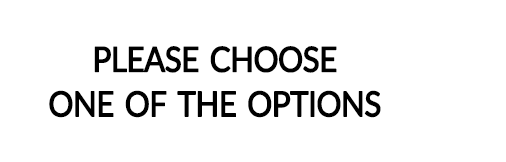
Fast or slow effects
Do you need to display very fast-moving content? Faster content requires higher system performance.
Here are some tips to optimize the performance:
- To get high-performance output it’s best to spread your channel load equally among your output ports.
- We recommend connecting up to 510 RGB pixels per line for Data only IC’s
- We recommend connecting up to 1020 RGB pixels per line for Data/Clock IC’s
- Increase the FPS (Frames per second) of the pixel control software to 60fps.
Slow content
If no particular speed or frame rates are required then you can compare other features such as a backup line. A backup line will be used if an LED or IC is broken. This way not the whole part after the broken LED/IC turns off, but only the broken LED will be off.
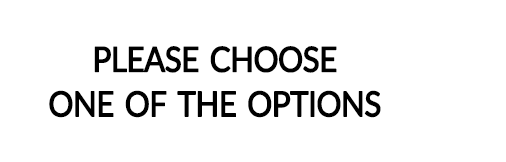
Select your preference
RGB or RGBW
Segmented LED
The perfect dimming curve
Position of the LEDs
Fast or slow effects
Below you will find a list of IC's that fit your specifications.
The list has been filled and sorted based on your choices.
Each value represents about 170 RGB LEDs (512 channels, also known as a universe).
The more you connect the more it will affect the performance. A backup line will be used if an LED or IC is broken. This way not the whole part after the broken LED/IC turns off,
but only the broken LED will be off.
| Name | LED type | No. segments | Voltage | Bit | Data type | FPS (per universe on a port) | Backup line |
|---|
Answers:
No answers selected yet
Changed your mind?
*Leave us your email on the next page to receive this list
Now it’s up to you!
We have walked through the most important steps needed to start your own pixel project.
Want more information? Leave us your email and select what you'd like more information about below. We will send your recommended IC list and our IC/SPI performance guide.